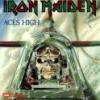Featured Replies
- Prev
- 1
- 2
- 3
- 4
- 5
- 6
- 7
- 8
- Next
- Page 3 of 11
- Prev
- 1
- 2
- 3
- 4
- 5
- 6
- 7
- 8
- Next
- Page 3 of 11
Share
Followers
Recently Browsing 0
- No registered users viewing this page.